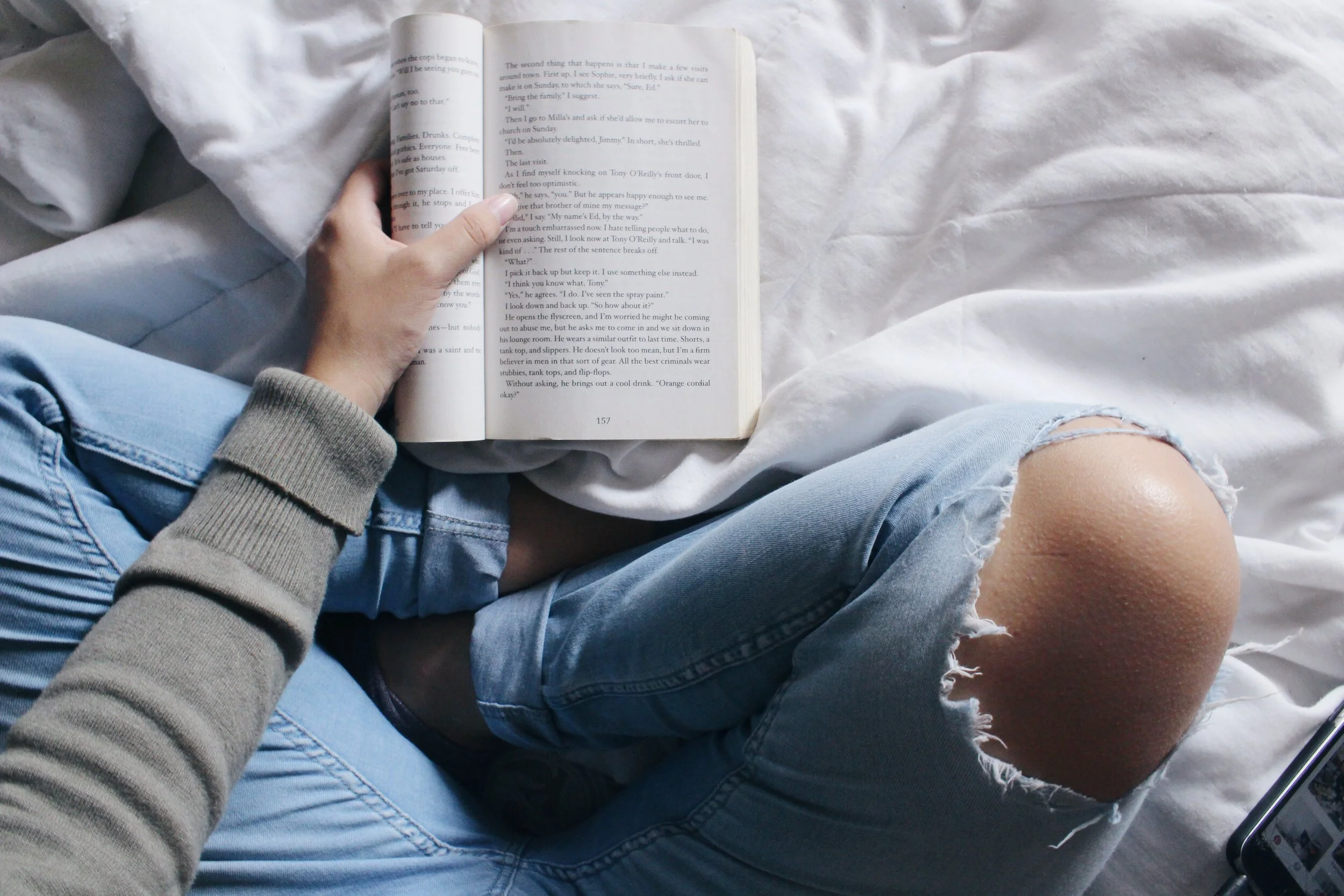Bored of Quarantine? 10 Great Ideas on What to Do
Did the Coronavirus crisis force you to stay home?
Good news, with the internet, there are great online tools that can help make our lockdown much more meaningful.
We collected a powerful pack of concrete suggestions, apps, websites, and tools to make your days at home fun and meaningful. Just keep reading.
10: Make something delicious to eat
Learn how to cook/bake or improve your cooking skills. Just use YouTube, it’s free, some ideas include:
Or you can just watch some of your favorite food channels like:
Use apps on your phone:
Some apps also suggest great recipes based on the ingredients that you already have at home:
9: Learn new things/skills
Learn a new language with apps like:
Or learn a new instrument:
If you want to learn new skills, such as marketing, coding, editing, and many others from online courses like:
Or any other skills like how to make origami, speed reading, learn a new dance or a movie like a moonwalk, how to juggle, crochet, knit or sew, how to whistle with your fingers, and many other things. There are tons of things you can learn on YouTube.
8: Make money from home
If you're not already working from home, there are actually some great ways to make money from home. You'll probably not get rich with any of these, but at least you're doing something. And with all the free time you suddenly have, why not give it a try in the online job market.
Online job possibilities like graphic design, video editing, voiceover, and many others are available at:
Upwork, if you’re already established at your field: LINK
Fiverr – for shorter gigs: LINK
Remotasks: LINK
99designs, if you are a graphic designer: LINK
What if you have no skills? Just go and learn something new, and use the suggestions from Number 9. You don't need a university degree for everything. The modern workforce is adapting fast, and this might be a great time to learn something new and then get an online test gig. Just go out and do it.
There are also some great APPS to earn some extra bucks like:
7: Binge-watch TV
Watch your favorite movies, make a list, check out IMDb Top charts, and enjoy shows, documentaries or listen to podcasts.
For movies and shows you can use:
You can watch them on your phone in your room, on your smart tv, from your iPad, basically from any smart device.
And since most providers offer a free trial of streaming service, you can actually do it free of charge for that next month. Just apply and binge-watch as much as you can before it expires.
You can watch documentaries or even online courses such as:
For best online classes from instructors that are the top masters in the world in their field.
And, of course, listen to podcasts:
On the native Podcasts app, if you have an iPhone.
Or one of the free apps such as Pocket Casts if you have an Android.
6: Make/create or organize your photo memories
Yes, arrange your photos, which can be a super fun activity anyway since you’re browsing through your memories.
You can simply use your phone or laptop and arrange your photo library, share it with friends online, or even upload them to social media.
Create photo books/albums. You can just go to websites like:
Or you can print Instagram photos at:
5: Play games
There’s plenty of games you can play on your phone:
If you have an Apple device, you can try their Arcade with over 100+ premium games free of charge for one month.
And both Android and iOS offer many great free games anyway. By the way, try playing them with your friends online in real-time. It can be an excellent way to connect without physical contact.
Videogames – whatever you have at home or on your computers, like a PlayStation or an Xbox.
And yes, let's not forget about real-life games such as cards, Monopoly, Memory, Scrabble, puzzle, etc. whatever you have at home. So that you're not on your phone all the time, right.
4: Exercise & practice mental strength
This is so important, especially now. Just a couple of minutes a day makes a whole difference.
For Exercise you can use apps like:
Or just go to some of the great YouTube channels like:
For Meditation you can use one of the apps like:
Or a YouTube channel like The Mindful Movement: LINK
For Yoga:
Or if you go to YouTube a channel like Yoga with Adriene: LINK
3. Clean your house, room, or apartment
This can help you in many ways, it's free exercise, your place is clean and fresh every day, and maybe you can even take the time to redecorate, fix that sink you've never had time to, paint your walls, or something like that.
YouTube is also a great place for DIY tutorials, for instance: how to make new clothes from your old ones, craft ideas with recycled materials, furniture and home décor ideas, and many others.
Check out 5-Minute Crafts or DIY & Crafts.
2. Read or/and write
Read a Book
Since you now actually have time to finally read the book you’ve been postponing since last summer.
Read an online article
There’s a gazillion of great online magazines and articles you can read.
Or maybe write a short story, an article, a novel, and you can even take an online class on creative writing.
1. Get creative
Start your own YouTube channel, blog, TikTok, etc. If you always wondered what it’s like to be YouTuber, now it’s time to start your own YT channel. You can visit Tim Schmoyer: LINK for some great tips on how to start a YouTube channel.
You can film your daily routine to get familiar with a camera, you can start videos about a hobby you are passionate about, for instance, video games, makeup, instrument, you can even make a short film, and no, you don’t need a professional camera to get you started. Your phone can be your best buddy here. Learn how to edit videos and voila. We all started the same way.
Or you can just start getting creative on something like TikTok.
And here is the BONUS TIP that we promised:
Plan your day and week in advance. Take time before you start with any of the activities and arrange your days so that each day includes a combination of exercise, fun, creativity, and other activities.
Set weekly and monthly goals for your activities so you can keep track of your progress. People feel a sense of purpose when we set goals and work towards achieving them. It’s as simple as that.
It can be something easy like a 30-day Yoga challenge, a plan to learn basic French in a month, or maybe something like learning to code so that you gain a new professional skill at the end of this crisis.
Use a free website/app like Trello: LINK, where you can create boards with a weekly plan for your activities. When you're done with the activity, just mark it complete. This way, you also have a list of all the tasks you've accomplished, and everything is neatly organized.
We’d love to hear what you are doing at home. And if you have any other suggestions for our next "quarantine articles," share it in the comments below.
Photo credits: Unsplash